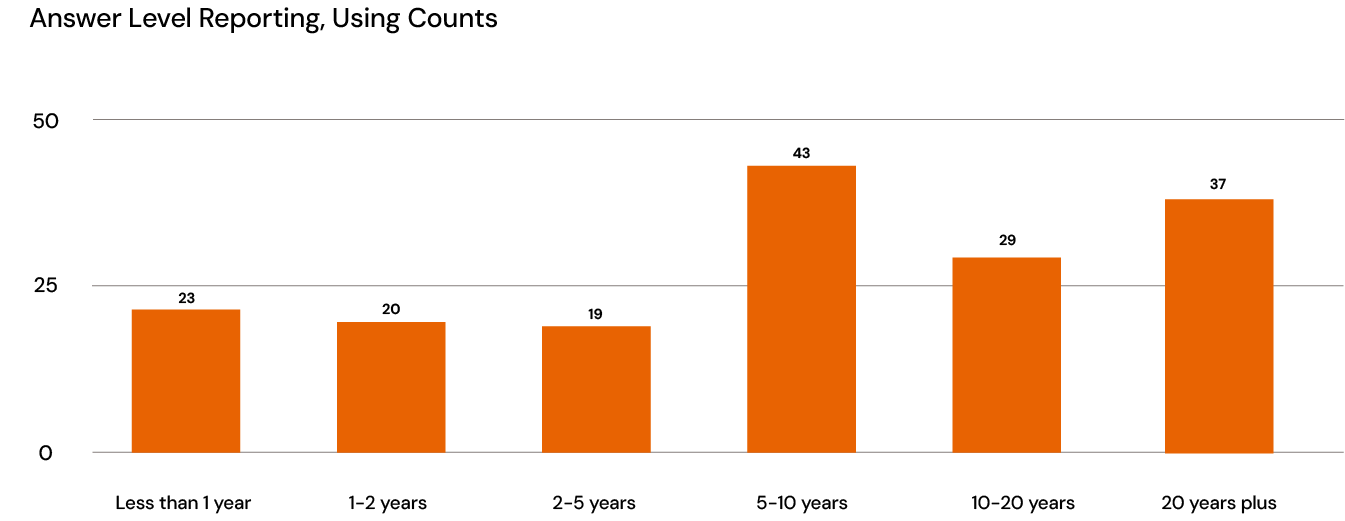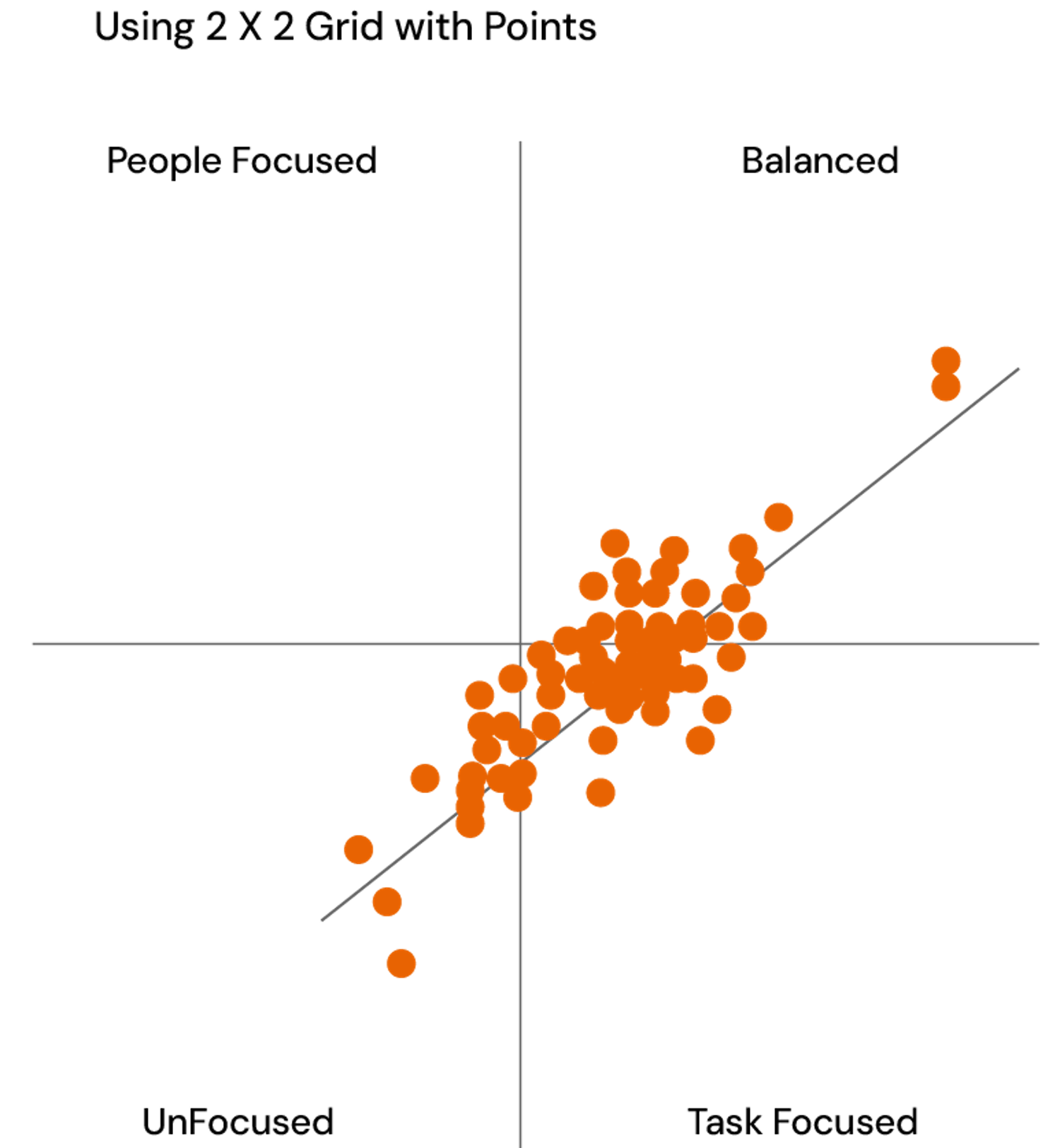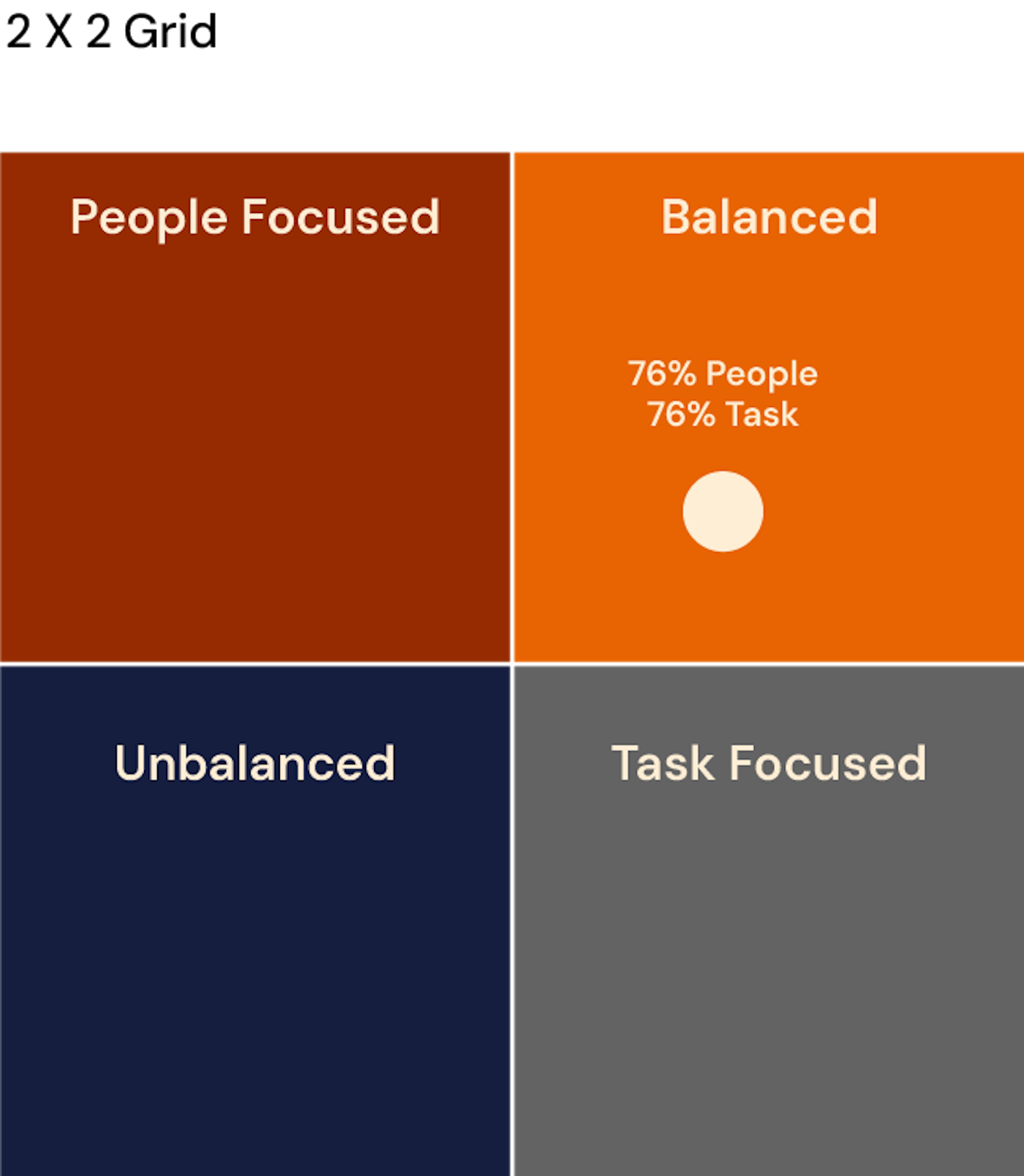Assessment Chart Types
Bring your data to life with brilliant chart types
Brilliant Assessments offers a range of chart types to help visualize assessment results clearly. From bar and line charts to spider and polar charts, these tools make it easy to present data in a way that’s easy to understand and analyze.
Use built-in charts to compare performance, track trends over time, and highlight key insights in reports and dashboards.
See all our chart types in the sections below, or to find out more about how charts are generated, find out more about the results wizard here.
Horizontal bar charts
While functionally similar to Vertical Bar Charts, Horizontal Bar Charts offer the added benefit of not being limited by page width. This layout also affords extra room for text descriptions, making the data more accessible.
Multi horizontal bar charts
These charts mirror the functionality of Multi Vertical Bar Charts but come with the same advantages as Horizontal Bar Charts: no width limitations and ample space for text. It is ideal for detailed cohort reports that require extensive labels.
Vertical bar charts
This chart style illustrates the comparative performance across various sections, subsections, questions, or segmentations. Whether looking at multiple categories or just one, these charts can present data as either percentage scores or average actual scores, making them highly versatile.
Multi vertical bar charts
Specifically designed for feedback and cohort reports, Multi Vertical Bar Charts offer an enhanced layer of analysis by showing benchmark results alongside individual or group responses. This feature provides a richer context for performance assessment.
Bar on bar charts
Perfect for contrasting a single response against a benchmark or a team's average in a 360 assessment, Bar On Bar Charts provide a dual layer of data interpretation for deeper insights.
Heatmaps
Heatmaps are a powerful tool for leadership, team, and organizational assessments, serving as a hybrid between a chart and a table. They provide a visually compelling and easy-to-read method for understanding large datasets. Ideal for cohort analysis, heatmaps can be placed side-by-side to illustrate changes between assessment iterations, making them invaluable for tracking progress and identifying trends over time.
Histograms
Histograms are an excellent way to show the diversity of responses and collected data, empowering you to see the distribution pattern of your assessments in a single glance.
Stacked bar and column charts
Stacked Bars and Columns are perfect for showing the distribution of answers within a cohort report. Answers can be grouped (e.g. Agree / Strongly Agree) if preferred.
Spider charts
Functionally similar to Polar Charts, Spider Charts offer a web-like view of comparative data across multiple sections, subsections, questions, or segmentations
Multi spider charts
These charts combine the features of Spider Charts and Multi Vertical Bar Charts, making them ideal for feedback and cohort reports that require detailed comparative analysis alongside benchmarks.
Polar charts
Compare data across multiple categories, whether based on percentage scores or actual average scores. They offer a circular view of data, adding a unique visual dimension to your reports.
Multi polar charts
Like Multi Vertical Bar Charts, these are used in feedback and cohort reports to juxtapose individual or group results with benchmark data. They offer the same circular view as regular Polar Charts but with added layers of information.
Line charts
This style of chart provides a smooth visualization of comparative data over multiple categories. They can be used with either percentage or actual average scores, offering flexibility in interpreting the data.
Multi-line charts
Used in feedback and cohort reports, Multi-Line Charts show benchmark results alongside individual or group responses, facilitating a multi-layered performance analysis over time or across categories.
Area chart
Area charts are versatile, used for both comparative analysis and in conjunction with benchmarks. They offer a filled-in view between data lines, making trends easier to spot.
Pie charts
Pie Charts are great for showing proportional scores for each section, subsection, or segmentation. Spotlight strengths and weaknesses and use in cohort reports to compare the number of responses per rating.
Gauge / donut charts
Famous for their visual appeal, Gauges effectively showcase assessment scores and corresponding ratings through color-coding. These can be applied to sections, subsections, questions, or segmentations, offering a quick yet insightful look at performance.
Scatter charts
These charts are designed to compare two distinct metrics, either at a granular level (each response) or a summary level (each Cohort or group). The option to include background images provides additional context, enhancing the overall understanding.