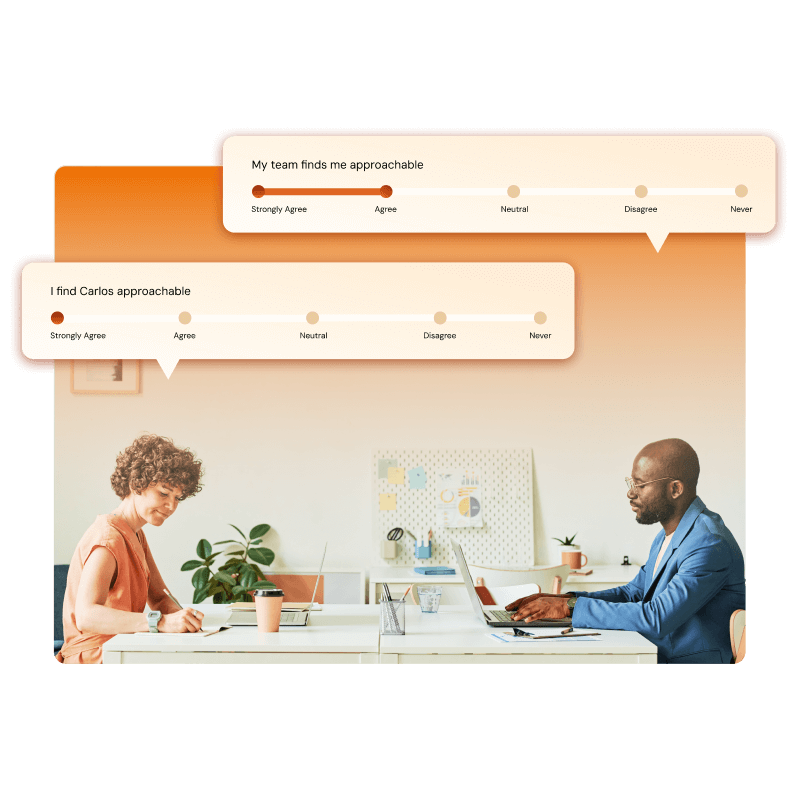360 Assessments
Brilliant 360 assessment software
Getting feedback from the people you work with every day is one of the most valuable ways to grow. A 360 assessment gathers feedback from colleagues, managers, and direct reports to give a clearer view of how individuals are perceived at work.
What is a 360 assessment?
A 360 assessment or 360-degree feedback, is an assessment that gathers feedback from a variety of sources related to an individual. This includes the individual themselves, their peers, subordinates, supervisors, and sometimes external stakeholders like clients.
When is a 360 degree feedback used?
360-degree assessments provide a perspective on performance by incorporating feedback from various resources. Peers and subordinates often provide anonymous responses to ensure honesty. They are widely used in leadership development, performance reviews, team building, and succession planning to support personal growth and align individual goals with organizational objectives.
Brilliant 360 assessment features you’ll love
Brilliant Assessments has features that support creating and managing 360 assessments and feedback.
Frame questions with the subject
Make questions clear and relevant for all 360 participants. Add the subject to questions based on the respondent’s answers and role in the 360.
Set participant roles
Set roles for respondents within your 360 assessment. Popular roles include Subject, Manager, Peer, or Direct Report. Minimum response numbers can be set by role for invitation and report production. Detailed Feedback scores are typically split by role, and it can also be used as a filter for specific data in the results or reports.
Roles applicable to a particular organization can be specified.
Automate emails
Ensure everyone completes their feedback on time. Set up email automations that trigger based on the response start or completion due date. Emails can be customized based on the role a participant has in the assessment.
Promote continuous improvement
Track performance and differences over time with 360 iterations. Measure change across long-term development or training programs, giving you dynamic insight into how subjects evolve and improve.
Compare performance
See how individuals perform in relation to their peers. Use Benchmarks to see how an subject’s performance stacks up against their peers or the rest of the team. With flexible, custom-defined benchmarks, you track averages, quartiles, or any percentage breakpoints that matter most to you.
Example of a 360 assessment feedback report
Set up Brilliant Assessments to deliver quantitative and qualitative feedback, complete with recommendations, as an interactive results page or a downloadable PDF.