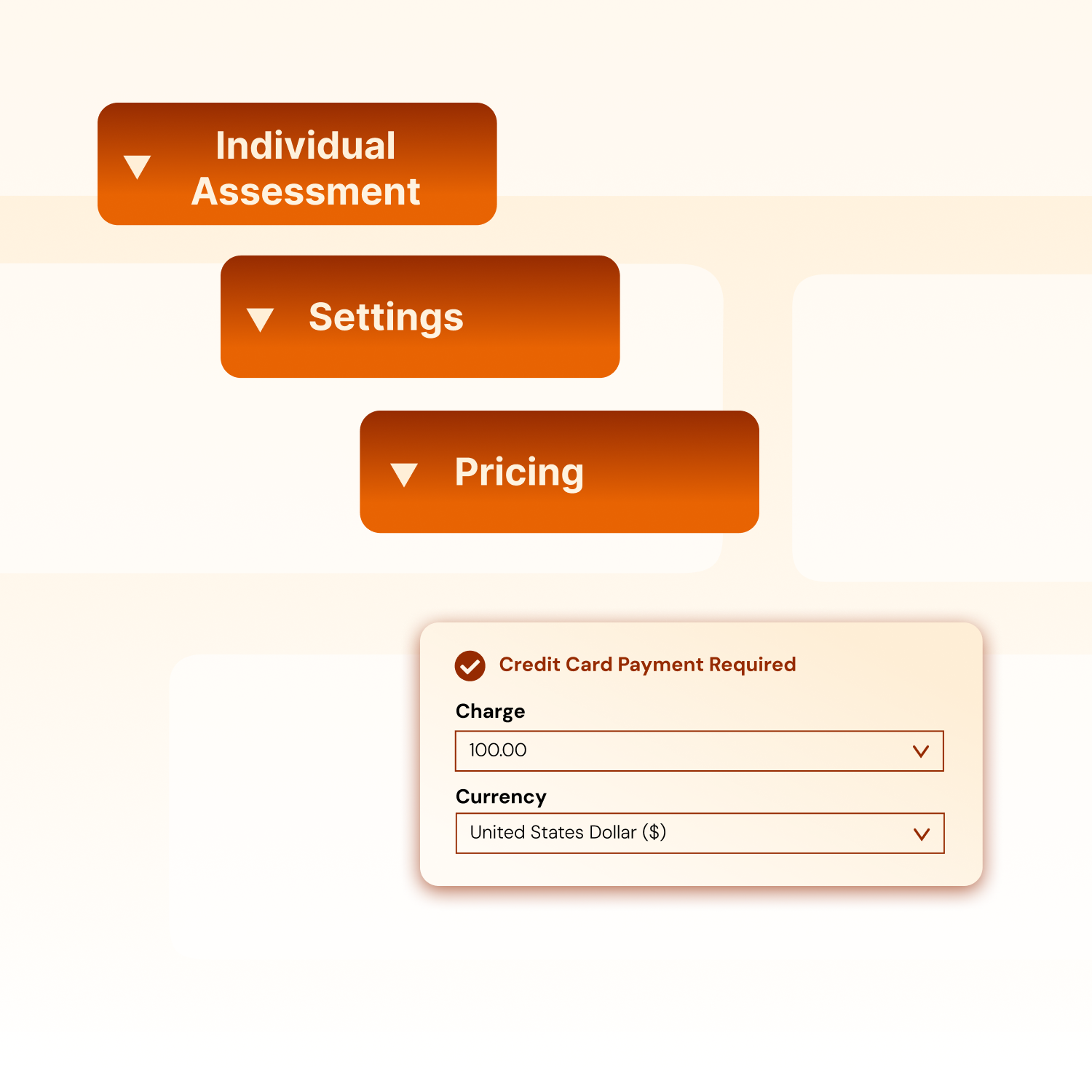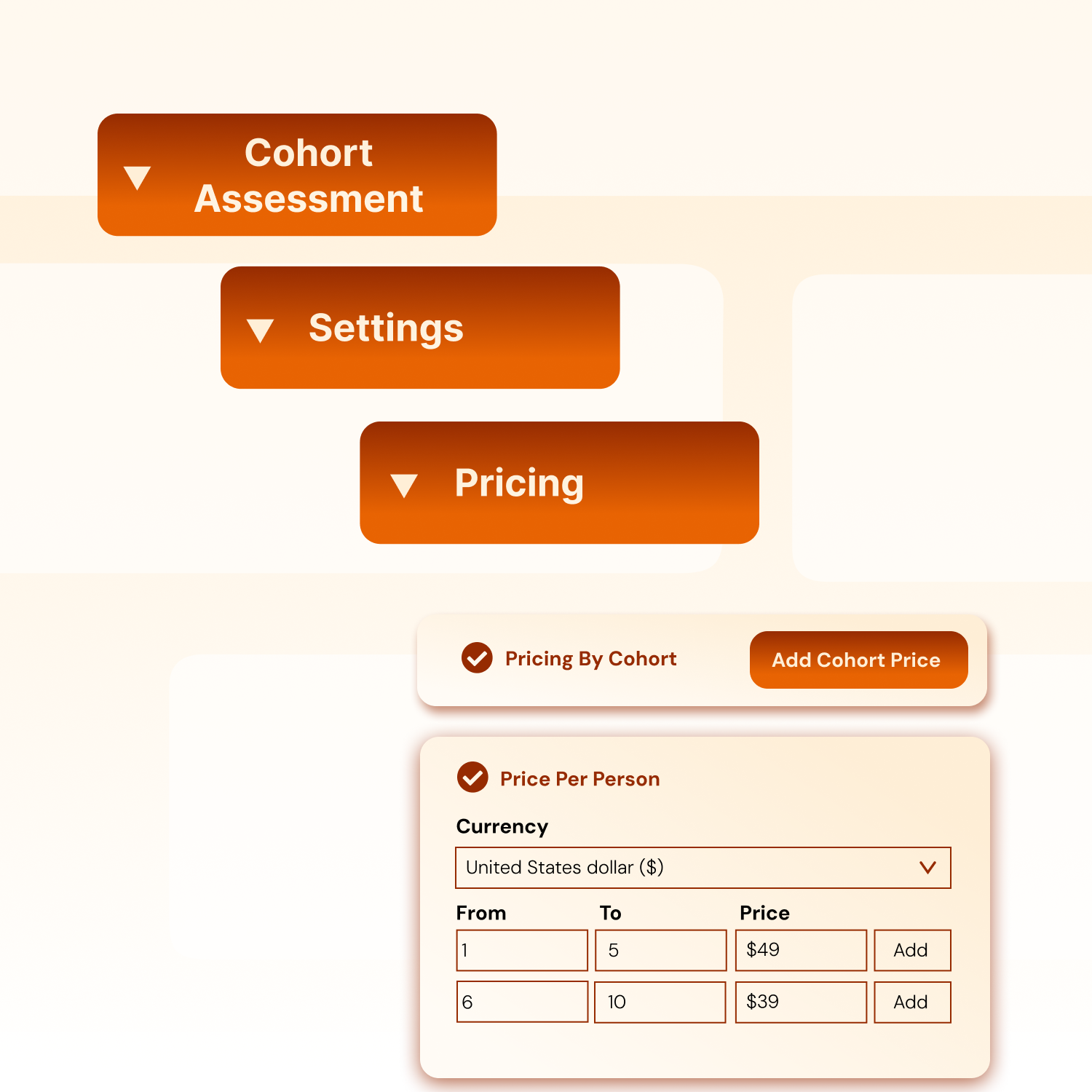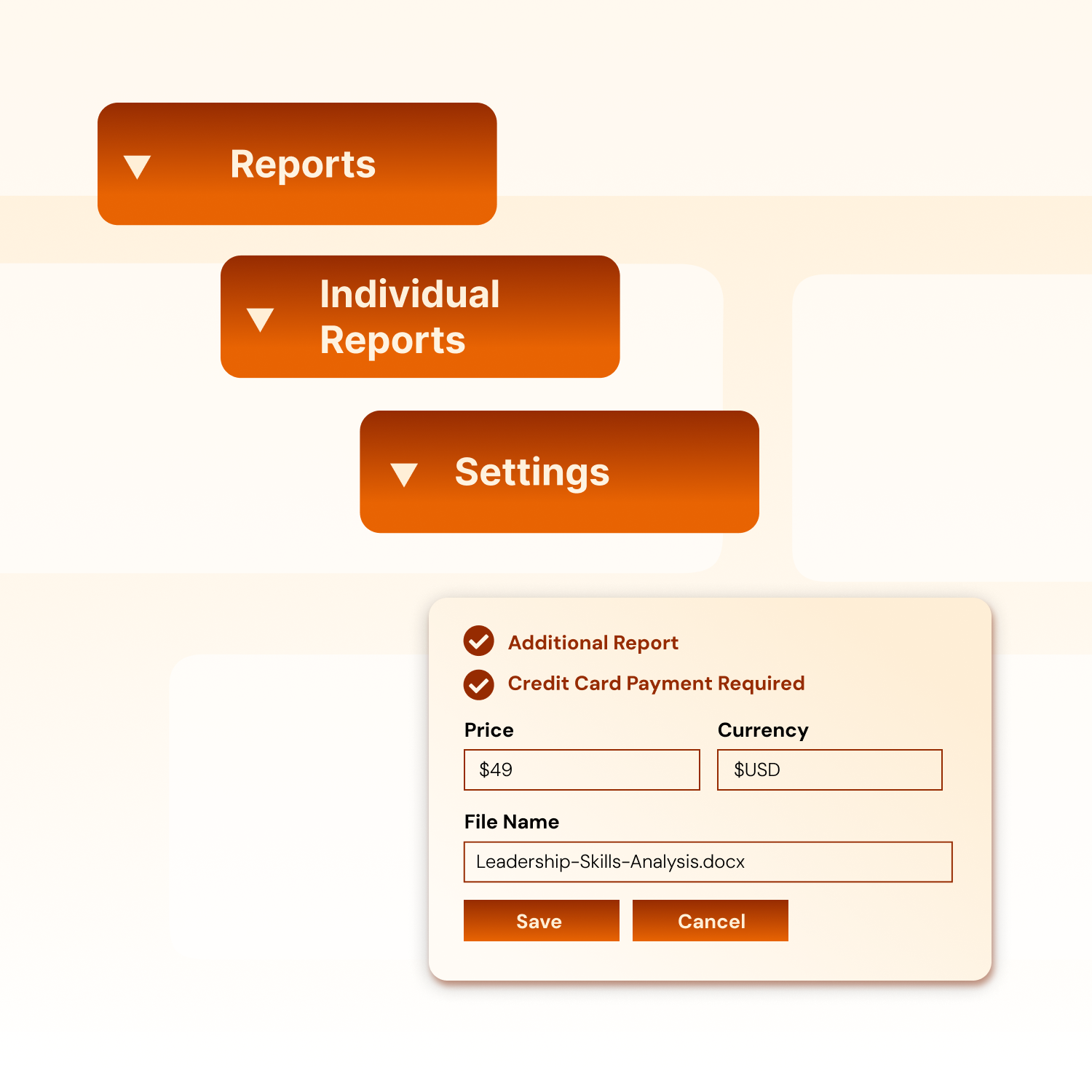Commercial Assessment Platform
Charge for your assessments and reports
Brilliant Assessments makes it easy to charge for assessments, cohort setups, and feedback reports. Set up secure payments with Stripe, offer paid access to full reports, and sell assessments in bulk. Create a flexible pricing model that works for individuals, teams, or organizations.
Manage payments with Stripe
All monetization and checkouts are managed through our integration with Stripe, a world-leading, secure payment processor that works across currencies.
Once set up, you can require a credit card payment for any assessment through the 'Credit Card' tab.
You can charge respondents to
respond to your assessment from within the system
initiate a cohort
create an assessment iteration
produce a feedback report
Monetization approaches
Individual assessments
If an assessment delivers valuable insight to an individual or singular respondent (for example, one person answering on behalf of an organization), it can make sense to monetize the full assessment experience.
When clients or customers click on the assessment link, which may be embedded on your website or sent via individual invitations, they'll be directed to a secure credit card payment screen.
In this case, a respondent can not start the assessment until payment has been made.
Cohort assessments
There are different ways to monetize cohorts. Cohort assessments can be charged at a fixed rate for the cohort or a per-respondent price. It is also possible to set pricing bands based on the number of people in a cohort.
For example, let’s say your cohort assessment has a fixed price of $999. This is the price to initiate the cohort regardless of the number of people invited.
If a cohort is charged per response at a rate of $49. A cohort with five respondents would pay $245. If there was banded pricing, where 5-10 responses were only $39 per response, a cohort with 7 respondents may pay $273.
Added value feedback
Creating an added-value report to supplement your individual assessment can be hugely advantageous in showcasing your expertise and nurturing leads.
In this scenario, a respondent completes the assessment and is given a ‘teaser report’ or a results page upon completion. However, the respondent must pay to access the full PDF report.
An added value report may include benchmark analysis, training plans, guides, or more detailed insight into scores and ratings.
Sell assessments in bulk with allotments
Allotments enable partners to pre-purchase or allocate assessments in bulk. This allows you to scale and distribute assessments across your customers via their dedicated partner portal. Customers using a partner portal can view used, available, and expired assessments as well as purchase further allotments as needed.